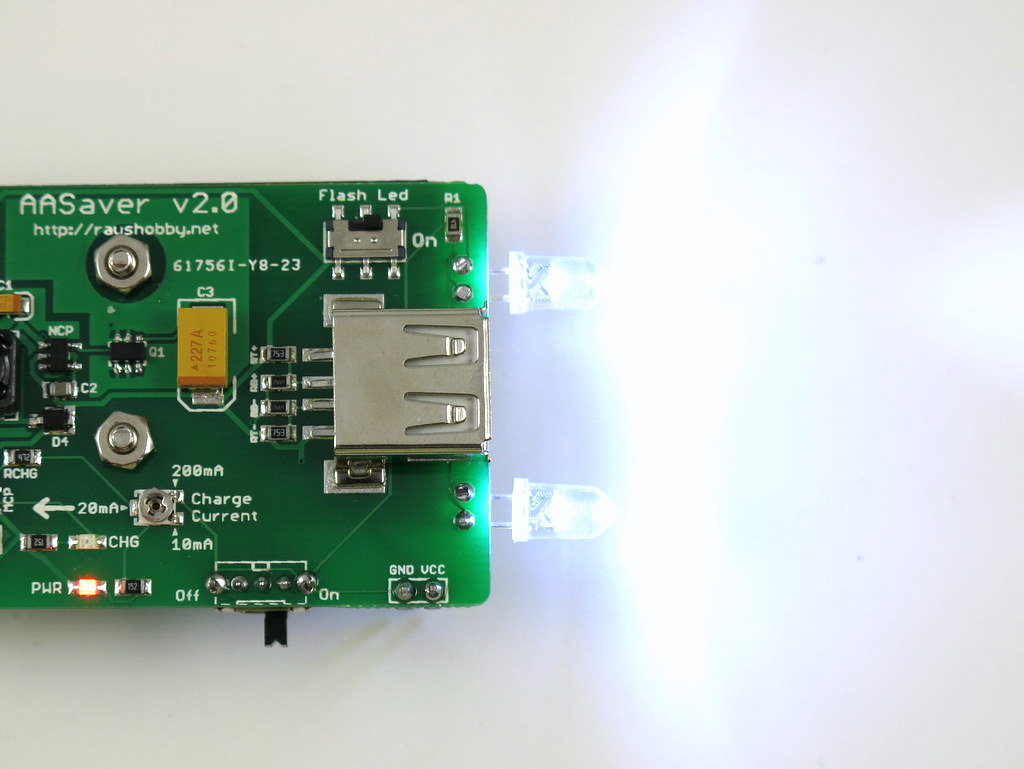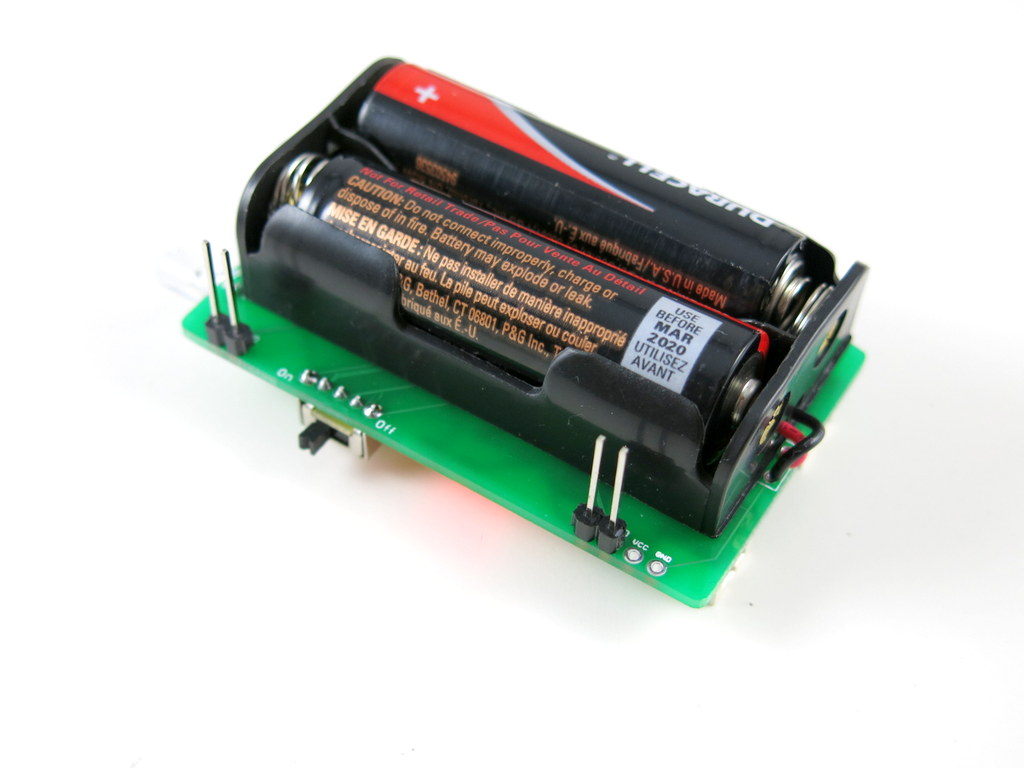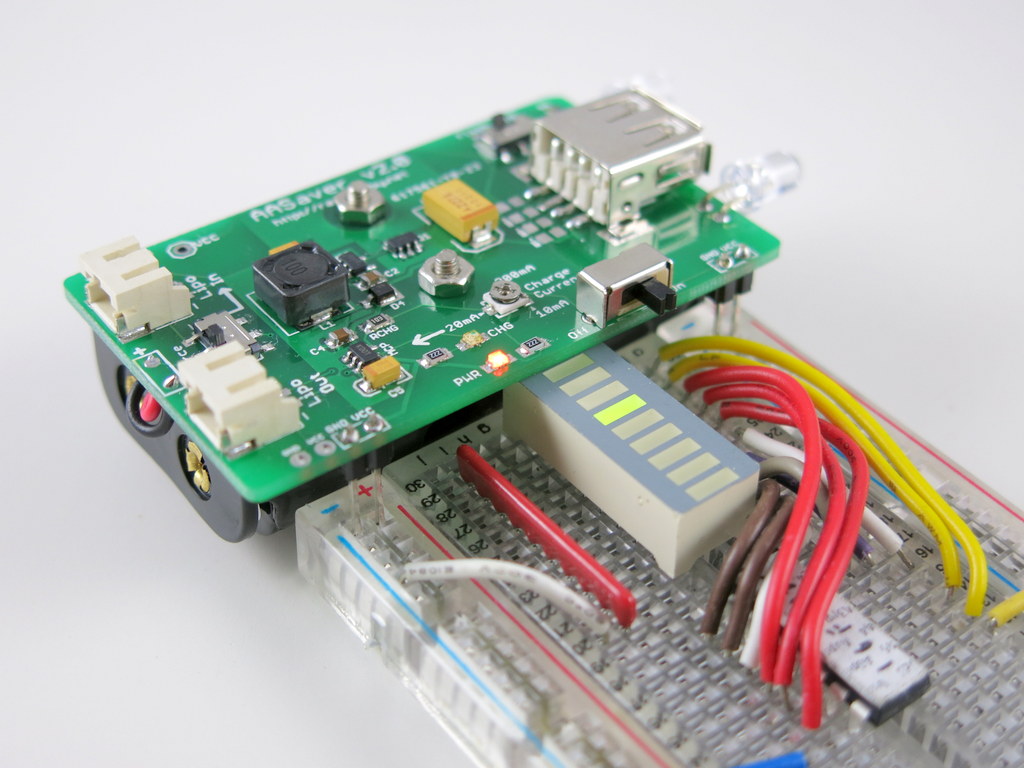Update
- AASaver 2.1 is now available. This version adds 5V / 3.3V selectable output. Buy it from Rayshobby Shop.
- Assembly and usage instructions are available in the AASaver 2.1 User Manual.
Order
AASaver is available at Ray’s Hobby Shop. The kit comes with one assembled and tested circuit board, one AA battery holder, a pair of bright white LEDs (for use as flashlights), two breadboard headers (for use as breadboard power supply), and two screws and nuts.
Overview
When your electronic devices report that the batteries are ‘dead’ and need to be replaced, do you ever feel frustrated that there is often still a lot of juice in them? Don’t throw away the batteries yet! You can use the remaining energy to do a lot of things, such as powering LED flashlights. This is possible by using a boost converter, which can bump the low battery voltage to a higher voltage, enough to light up LEDs or even power breadboard circuits.
Based on an efficient boost regulator IC, the AASaver is a small and multi-purpose boost converter that can help you harvest the remaining energy in AA batteries. It has a few nice features:
- Takes up to two AA or AAA batteries. Start-up voltage as low as 0.9V.
- Outputs regulated 5V, up to 500mA maximum output current (actual current output depends on the battery condition).
- Has built-in USB port, LiPo charger, bright flashlight LEDs, and breadboard pin headers. Use it to charge USB devices (e.g. mobile phones), Lithium-Polymer (LiPo) batteries, as LED flashlight, and breadboard power supply, all from two AA batteries!
As in the original AASaver, the 2.0 version works perfectly as a small flashlight. The boost converter generates enough sustained current to power bright LEDs. Even running on low-voltage batteries (starting 0.9V), it can still power the LEDs for a long time. Now I never have to worry about keeping fresh new batteries for my flashlights — I have so many old AA batteries that are pronounced ‘dead’ by various electronic gadgets, remotes, clocks. I can use them all! This makes me feel a little greener 🙂
I also enjoy it a lot as a compact breadboard power supply. It does not require any external power adapter, which is quite convenient. With a pair of fresh AA batteries, it can provide up to 500mA output current, enough for many breadboard circuit experiments or even powering a motor!