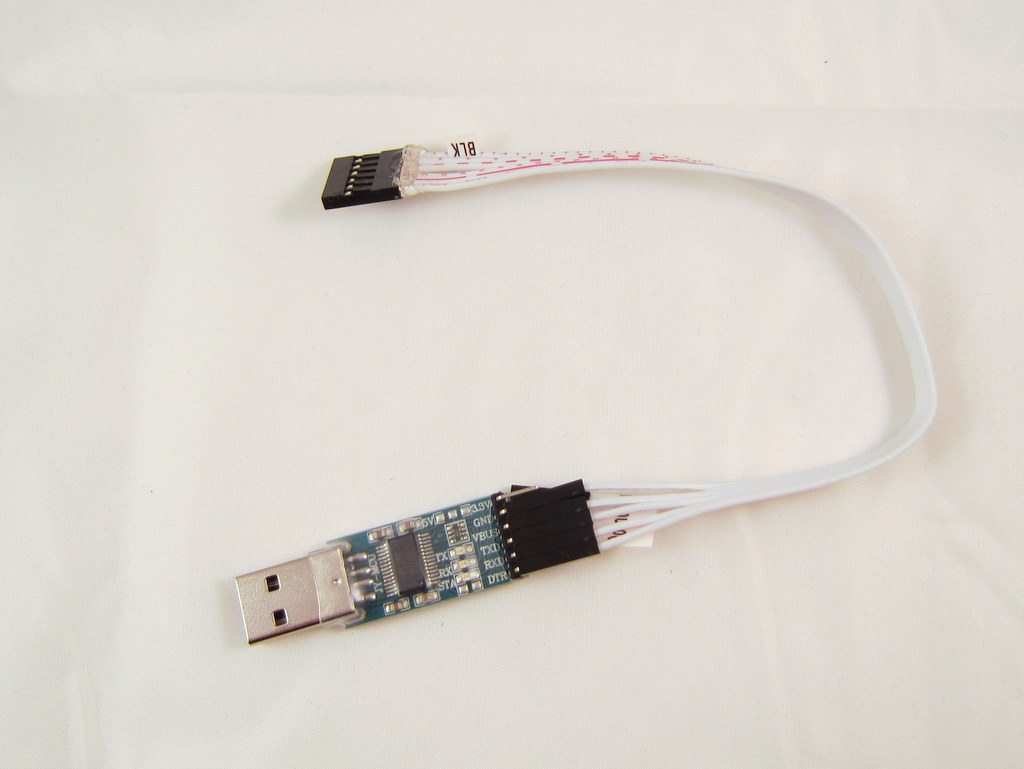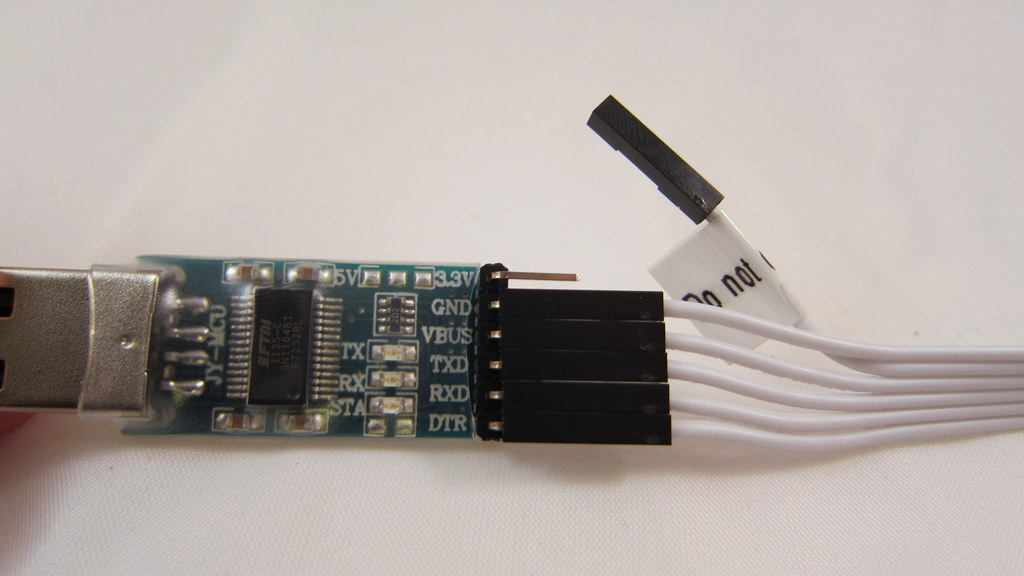Using Programmers
Jan 26th, 2012 by ray
JY-MCU FTDI Programmer
This is an inexpensive FTDI programmer from Dealextreme.com. It comes with a 6-pin cable. To use it with OpenSprinkler, insert the first female header to GND pin, and headers 3, 4, 5, 6 to VBUS, TXD, RXD, and DTR pins respectively. Leave the second header and the 3.3V pin unconnected. The reason is because the controller circuit does not use the 3.3V line and in fact grounds it, so you should leave it alone.
On the other side of the cable, I suggest you apply a small amount of hot blue to fix the wires to the connector. This can prevent the wires from being pulled out, because the connection is pretty flimsy (learn to live with cheap product from China :)). Also mark the ground wire (the one that’s connected to the programmer’s GND pin). Finally, insert the connector to the OpenSprinkler’s FTDI male headers, keeping note that GND (BLK) is aligned with GND. And now it’s ready!