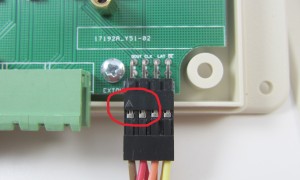OpenSprinkler Pi (OSPi)
An Open-Source Sprinkler / Irrigation Extension Board for RPi
NOTE: the video below is based on OSPi v1.0. The current version, OSPi v1.4, uses a considerably different enclosure. Please check the OSPi v1.4 User Manual for details. Thanks.
Order
OpenSprinkler Pi is available for purchase at Rayshobby Shop.
Updates
- We’ve started shipping OSPi v1.4. Please check the OSPi v1.4 User Manual for details.
- OpenSprinkler new mobile app (native version) is now available on all platforms. Search ‘opensprinkler’ in iOS App Store, Android Play Store, or Windows Phone Store, then install the app. Additional details can be found in this blog post.
- OSPi software setup just became easier: download the pre-configured SD card image for OSPi, burn it to an SD card, pop it in to your RPi, and you are ready to go! The SD card image contains Dan’s interval_program, Rich’s sprinklers_pi program, Samer’s mobile web app, and the Google Calendar-based scheduling program.
- The sprinklers_pi program is released, courtesy of Rich Zimmerman. This program has an integrated mobile web page, weather-control feature, and the source code can be cross-compiled with AVR/Arduino platform. Ongoing discussion can be found at this blog post.
- Please check the Online User Manual for instructions.
- To receive updates, you can sign up to the Rayshobby RSS Feed, Google+, Twitter, or OpenSprinkler Email List, .
Overview
OpenSprinkler Pi (OSPi) is an open-source sprinkler / irrigation extension board for Raspberry Pi (RPi). It is based on the design of OpenSprinkler, but its ‘brain’ is an RPi instead of an AVR microcontroller.
The idea of OSPi first came when I noticed that many users were setting up RPi to work with OpenSprinkler. There are good reasons to do so, for example, to enable logging, to customize the default Javascript files, and to allow more advanced features such as weather-based and learning-based control. OSPi is designed as an extension board that makes use of RPi’s GPIO pins to directly control sprinkler valves, without an additional layer of microcontorller and Ethernet controller. In other words, it is a circuit board that allows an RPi to directly interface with sprinkler valves.
Design
Circuit Design. The circuit of OSPi is a subset of the OpenSprinkler and consists of a 24VAC to 5VDC switching converter, a shift register, triacs, DS1307 RTC and backup battery, and PCF8591T A/D D/A converter. OSPi makes use of four of RPi’s GPIO pins to control the shift register, and two I2C pins (SDA, SCL) to interface with the built-in RTC and ADC converter. It can provide regulated 5V power to RPi with up to 800mA output current, which is sufficient to drive RPi with an USB WiFi dongle. Connection from RPi to OSPi is done through a 3-pin cable (providing 5V to RPi) and a 8-pin cable (connecting GPIO pins and 3.3V power from RPi).
Enclosure. OSPi uses the same enclosure as OpenSprinkler. To do so, you first secure the RPi to OSPi by leveraging the onboard copper separation pillars and screws, then fit the two of them together into an existing OpenSprinkler enclosure. The RPi’s SD card will stick out of the case, but everything else (including the WiFi USB dongle) will be fully enclosed.
Zone Expansion. Similar to OpenSprinkler, a single OSPi controls 8 stations, but there is a built-in shift register connector which allows it to be linked to zone expansion boards to enable more stations. Unlike OpenSprinkler (which has a limited amount of non-volatile memory), OSPi does not limit the number of stations — you can go up to a large number of stations, limited only by your SD card size. For instructions on how to connect OSPi to zone expansion boards, please check the online user manual.
Difference with OpenSprinkler
You may be choosing between OSPi and OpenSprinkler, and curious about their differences. Here is a detailed comparison. OSPi is based on Raspberry Pi (RPi). In order to use it, you must have an existing RPi and install the necessary software. There are three proof-of-concept demo programs as shown in the video above. In addition, the full-featured Interval Program firmware that runs on standard OpenSprinklers has now been ported to OSPi, thanks to the generous contributions by Dan Kimberling.
Note that we do not sell RPi directly — you need to purchase it separately (due to its popularity, it’s often out of stock). So OSPi is currently targeted towards users who have an RPi, and have prior experience with it.
OpenSprinkler, on the other hand, is based on an AVR microcontroller. It is pre-flashed with a full-featured firmware and works out of the box. It does not require any additional board or software setup. It has a built-in LCD display and push-buttons. We also provide a DIY version of OpenSprinkler, allowing you to build the controller from scratch. Another advantage of microcontroller is that it comes with analog pins. So if you are thinking of interfacing with external sensors, you may find it easier to use the microcontroller-based OpenSprinkler. In contrast, Raspberry Pi does not have built-in analog pins (although it’s possible to get ADC extension board to extend its capability).
If you are interested in modifying the programs yourself, OSPi would give a lot more flexibility. Since OSPi is based on RPi, you can use any of your favorite programming language, be it Python, PHP, Ruby, C++, Java, etc.; OpenSprinkler, on the other hand, is based on Arduino, or you can directly use avr-gcc to compile the program.
The other features are pretty much similar: both have a 24VAC to 5VDC conversion circuit, RTC and backup battery, Ethernet jack, zone expansion board connection, and both use the same OpenSprinkler enclosure. To enable WiFi, on OSPi you can use a WiFi USB dongle, on OpenSprinkler, you can use a portable WiFi adapter / repeater.
Online User Manual
Please check the Online User Manual for detailed instructions.
Download
OSPi is an open-source product. The design, including schematic, PCB, and parts list can be found in the download section. Content on this site is published under the Creative Commons Attribution-ShareAlike 3.0 license.
Buy OSPi from Rayshobby Shop.