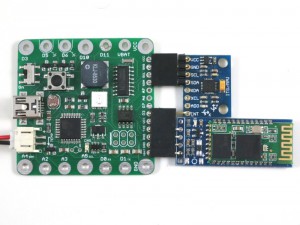There is an upcoming MakerJam at Mount Holyoke College and I’ve been commissioned to create a new version of SquareWear, numbered 2.3. Following the suggestions I’ve received in the past, I made the first prototype of SquareWear 2.3:
Below I list the main changes / improvements:
- Added Hardware USB-serial Chip (CH340G) : this pretty much follows the same recent change on OpenSprinkler 2.2u. CH340G is a very inexpensive, easy-to-use USB-serial converter. It’s a low-cost replacement of the popular FTDI chip. With a hardware USB-serial chip, SquareWear can now use the same optiboot bootloader as standard Arduinos use. Also, cloud-based Arduino platform, like CodeBender would also work well with SquareWear. Even better, CH340G is supported out of box on Windows 7 and 8, so no more messing with installing USBasp driver, ever!
- Added Breadboard Pins (dual-purpose): people asked about the possibility of adding breadboard pins, so in this version there are 13 pins on the right edge with standard 0.1″ spacing. These pins are also neatly laid out to serve a second purpose: they match some of the common I2C sensors (particularly MPU6050 6-axis accelerometer) and bluetooth transceiver. This way you can easily plug in sensors and bluetooth transceiver as optional add-ons! The picture on the right above shows how the board looks like with an MPU6050 and bluetooth transceiver plugged in. With this setup, you can easily make a project that involves motion sensor, and even transmit the signal wirelessly to a nearby computer!
- Upgraded the 3.3V LDO to a bigger chip (SOT-89 packaging) that can provide higher current.
- Added AT24C128 (16KB) EEPROM: this follows SquareWear Mini, where the added EEPROM can be useful for storing logging data and animation frames.
- Removed Build-in Rechargeable Coin Cell: I was quite reluctant to make this change, because the built-in rechargeable coin has been one of the main selling points of the original SquareWear. But to make space for the added USB-serial chip, and also to add the breadboard pins, the built-in battery has to go. On the plus side, this makes the design focus on using external LiPo battery, which has higher capacity and the charging current is also suitable increased.
I will look forward to the MakerJam to receive some feedback / comments on the new design.