Today I came across a surprisingly simple approach to installing USBasp and USBtiny drivers for all versions of Windows — XP, 7, 8, 8.1, whether 32-bit or 64-bit, all inclusive! As you may know, installing open-source drivers such as USBasp and USBtiny have been a great pain on some of the recent Windows OS, due to the enforcement of signed drivers. The typical solution involves rebooting Windows into a mode that disables driver signature enforcement. Even after you’ve done it once, if you boot into the normal mode next time, it may fail to recognize the driver again (reporting it’s not digitally signed). A huge source of frustration.
Anyways, while searching for ‘fully signed USBasp driver’, I came across this tool called Zadig, which can be used to install libusb drivers on all versions of Windows, and it’s digitally signed. Since USBasp and USBtiny are both based on libusb, could it be the right solution? To my great surprise it worked really well — I was able to install both drivers on Windows XP, 7 (32-bit and 64-bit), 8, and 8.1 instantly, without messing with driver signature enforcement at all. I was mostly surprised such a great solution wasn’t documented more widely online.
Instructions
- Go to http://zadig.akeo.ie/ and download the software (note that Windows XP has a separate link).
- Plug in your USBasp or USBtiny device. In case your microcontroller uses a USBasp or USBtiny bootloader, enter bootloading mode, and let Windows detect the device (it will report driver not found). If a window pops up asking to search for driver, just close it or click on Cancel.
- At this point, run Zadig, it should detect the USBasp or USBtiny, or any libusb device that you have. Then in the selection box (see below), choose libusb-win32 (v1.2.6.0), and click on Install Driver, and wait for the installation to complete.
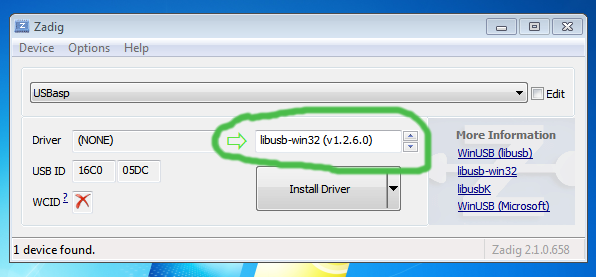
That’s it! Because the drivers are digitally signed, there is no hassle installing it in Windows 7 64-bit and Windows 8.1.
I will be updating the driver installation instructions for OpenSprinkler 2.1 and SquareWear right away, as they both use USBasp bootloader. Users have often complained that it’s frustrating to install USBasp driver for Windows 7 64-bit and Windows 8.1. Those days are now past!
