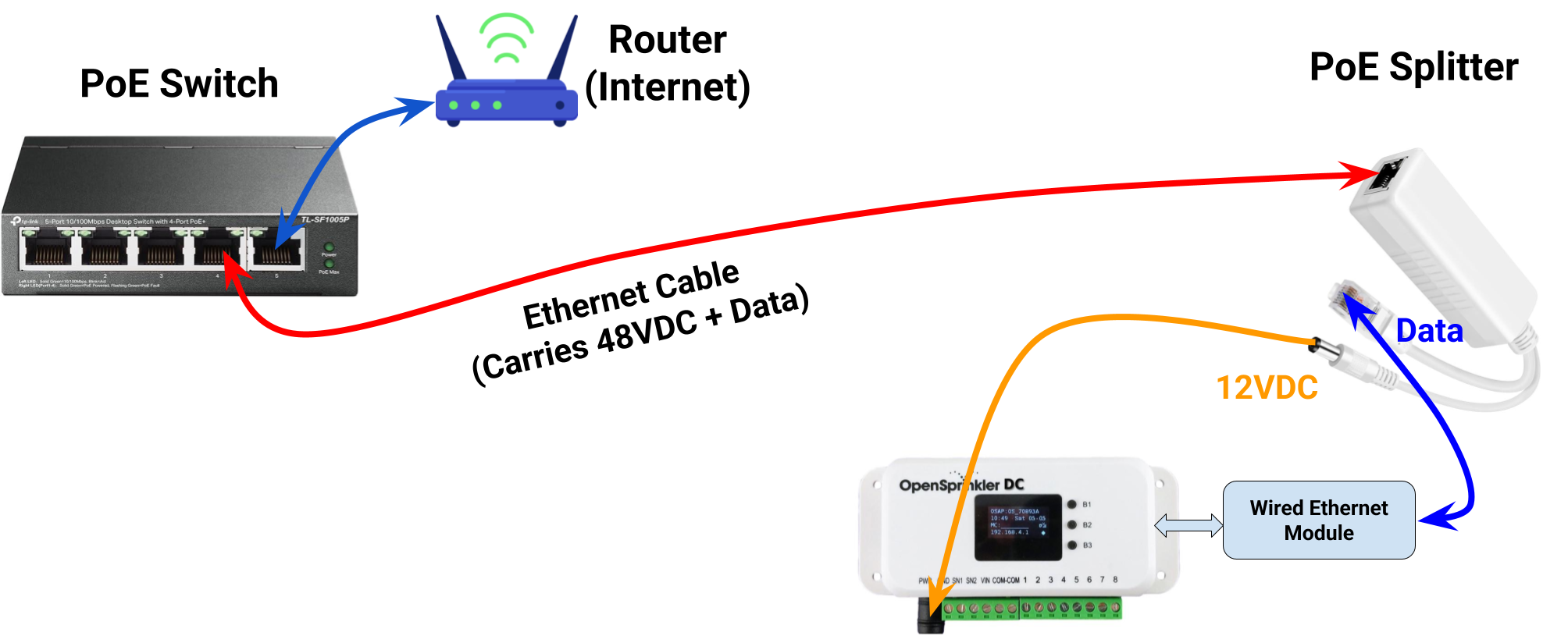Occasionally, we encounter application cases where users want to utilize Power-over-Ethernet (PoE), which allows a single Ethernet cable to deliver both network connectivity and electrical power. This setup eliminates the need for a separate power line, making it especially useful in remote or hard-to-reach locations where running additional cables is difficult. To enable PoE, a PoE switch injects voltage—typically 48VDC—into the Ethernet cable, which then carries both data and power. At the receiving end, a PoE-compatible power circuit is needed to step the voltage down to a usable level, such as 12VDC. OpenSprinkler does not natively support PoE, as its Ethernet module and power circuitry do not comply with PoE standards. However, you can use an off-the-shelf PoE splitter to separate the power and data: the splitter outputs 12VDC and a standard Ethernet signal (without the 48VDC). Since OpenSprinkler DC operates on 12VDC, this makes it compatible with a PoE switch when used with a suitable splitter.
The image below shows a typical PoE splitter. One end features an Ethernet receptacle where the PoE cable is connected. The other end splits the signal into two outputs: a 12VDC power plug and a standard Ethernet connector. The 12VDC plug connects to the power barrel of the OpenSprinkler DC, while the Ethernet connector plugs into the wired Ethernet module.

The diagram below illustrates the complete setup. With this configuration, a single Ethernet cable can deliver both power (for the controller and solenoids) and data connectivity. We’ve successfully tested this setup using a TP-Link 4-port PoE switch, a PoE splitter rated for 12VDC at 2A, and an OpenSprinkler DC with a wired Ethernet module—it worked flawlessly. Please note that this setup is only compatible with DC-powered OpenSprinkler models (including OpenSprinkler Latch), as they can operate directly on 12VDC. It is not suitable for OpenSprinkler AC, as there is no straightforward way to convert 12VDC to the required 24VAC.