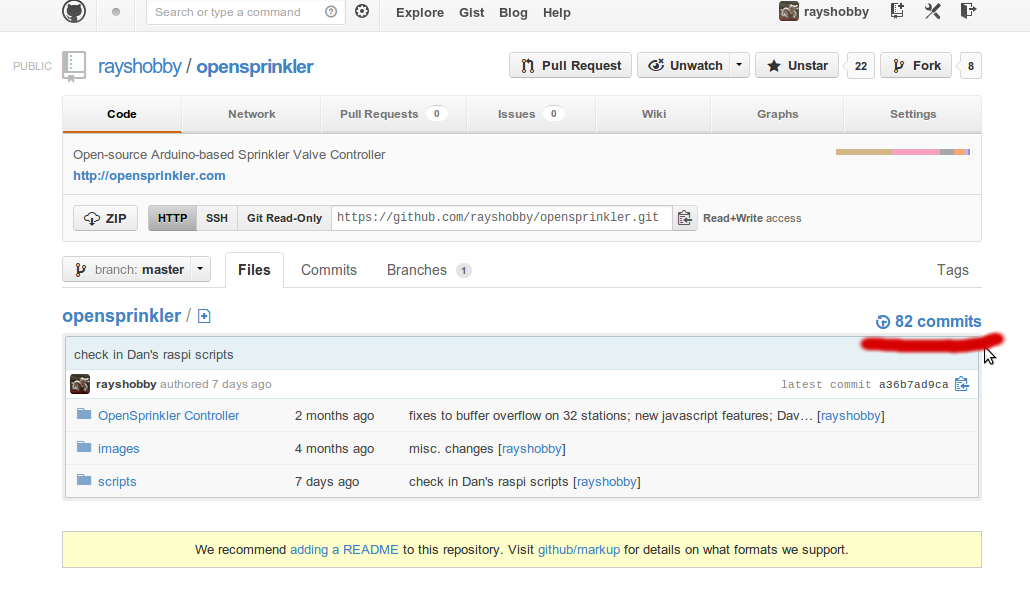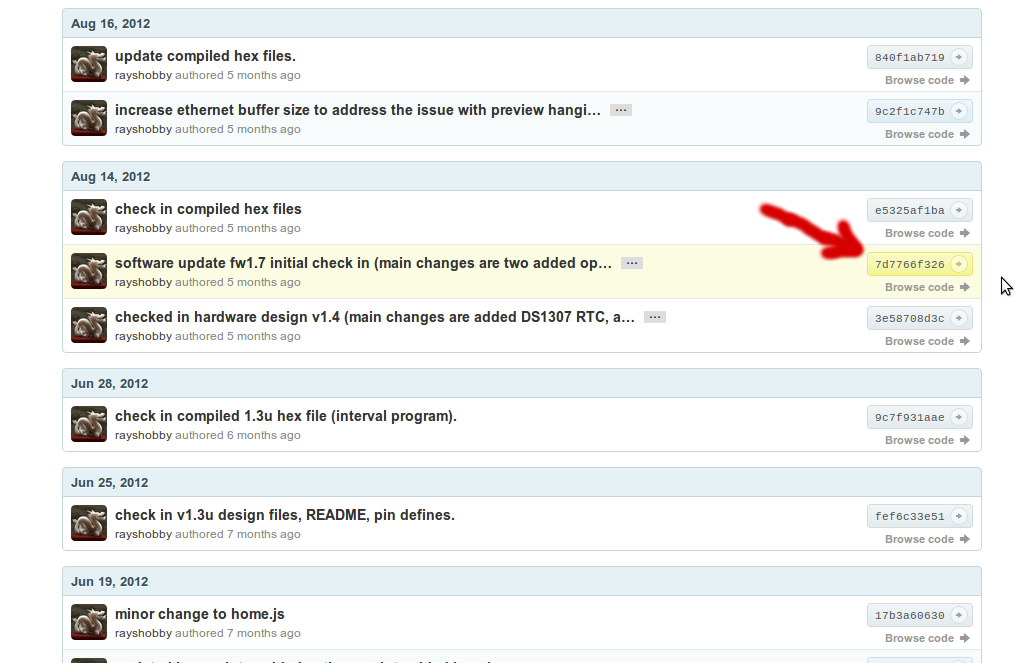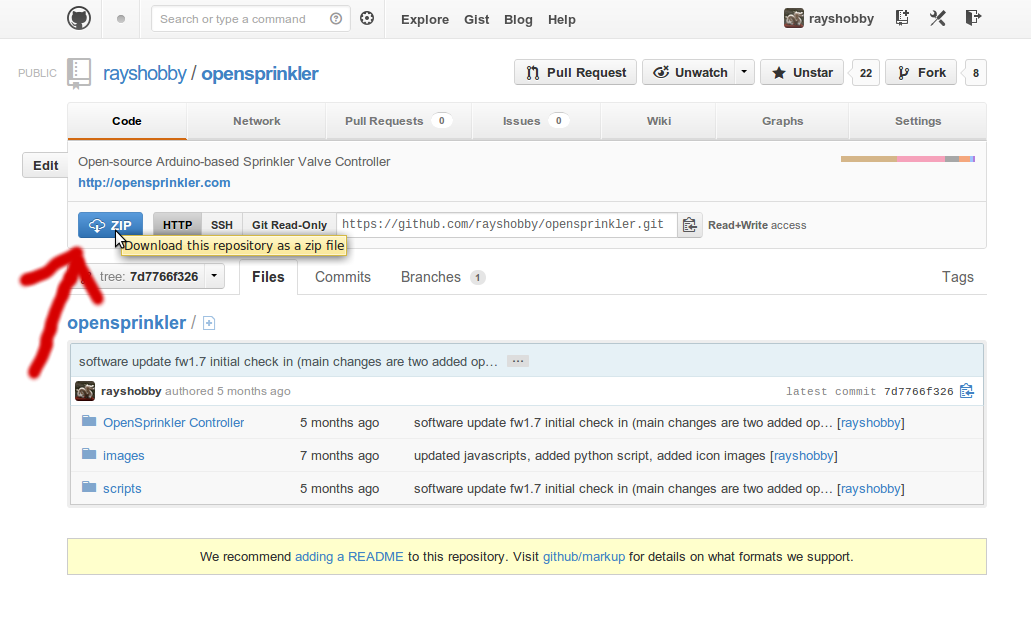Recently I’ve received questions about how to check out a previous version of the OpenSprinkler repository. One reason to do so is to recover features that have been eliminated in the most recent firmware, such as the parallel / concurrent running mode. As in any version control tool, GitHub allows you to do this pretty easily. Here is how.
First, go to the OpenSprinkler Github page, at https://github.com/rayshobby/opensprinkler, and click on the ‘XX commits’ link on the right side, shown below:
This brings you to the commit history, which lists all previous versions of the repository. Next, from the commit message or date, figure out the entry that you need to check out. Say, I want to check out firmware 1.7, and I found the entry here:
After clicking on ‘Browse Code’, you will be directed to a new page, which looks just like the homepage but with a different version number. Now, simply click on the ‘.Zip’ icon on the upper left to download the whole repository as a zip file. That’s it. Simple, isn’t it?